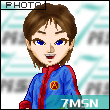Azure Blob Storage Backup Tool is an efficient solution designed to protect and manage your Azure Blob Storage data. Its key capabilities include:
- Backup All Azure Blob Storage Data: The tool allows you to securely back up all your Azure Blob Storage data, ensuring complete data protection.
- Securely Connect to Azure Account: It provides a secure connection to your Azure account, safeguarding your data during the backup process.
- Create Multiple Projects and Jobs: Users can organize their backup tasks by creating multiple projects and jobs for improved management and efficiency.
- Preview Data in a Tree-like Structure: The tool offers a tree-like structure to preview your data, making it easier to navigate and locate specific files.
- Track Backup in Real-time: You can monitor the backup progress in real-time, providing full visibility into the process.
- Comprehensive Backup Report: The tool generates detailed backup reports to keep you informed about the backup status and any potential issues.
- User-friendly Interface: Designed with simplicity in mind, the tool features a user-friendly interface, making it accessible for both novice and experienced users.
https://www.recoveryfix.com/azure-blob-storage-backup/